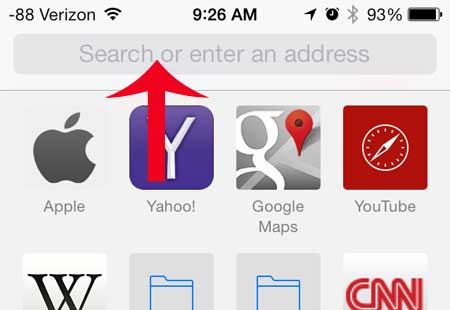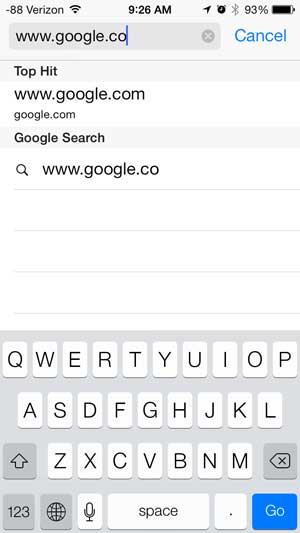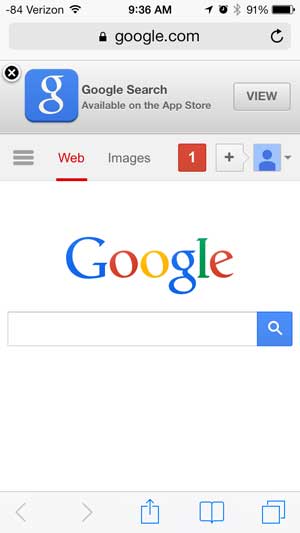Entering a Website Address on the iPhone 5
You are going to be using the address bar at the top of your screen to navigate to a specific website address, but this address bar also works as a search bar. So you can either type a complete website address into the field, or you can type a search term and click on one of the search results. We are going to be focusing specifically on navigating to a website, however, in the instructions below. Step 1: Touch the Safari icon. Step 2: Touch inside the field at the top of the screen. Step 3: Type the desired website address, then hit the blue Go button. You will then be taken to the website, which you can navigate by pulling down or up on the screen, or by touching links that you want to click. You can also pull down on the screen to display the address bar again if you need to navigate to a different site, or if you want to enter a search term. Learn how to make a call on the iPhone 5 if you are struggling to locate the numeric keypad. After receiving his Bachelor’s and Master’s degrees in Computer Science he spent several years working in IT management for small businesses. However, he now works full time writing content online and creating websites. His main writing topics include iPhones, Microsoft Office, Google Apps, Android, and Photoshop, but he has also written about many other tech topics as well. Read his full bio here.
You may opt out at any time. Read our Privacy Policy